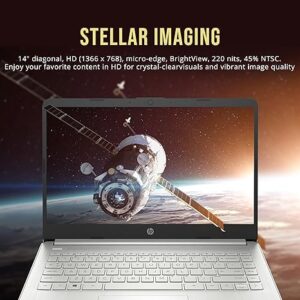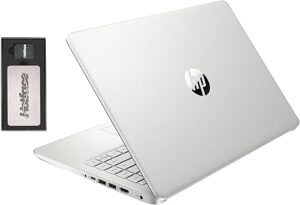Design and Build Quality: A Lightweight and Stylish Choice
The HP Stream 14″ is designed with portability and style in mind. Weighing just under 3 pounds, it’s easy to carry in a backpack or bag. Its slim profile and vibrant color options make it visually appealing for users who value aesthetics.
Display and Screen Quality: HD BrightView in Action
The 14-inch HD BrightView display is a highlight of this laptop. It delivers crisp visuals with a resolution of 1366 x 768 pixels, making it ideal for browsing, streaming, and light productivity tasks. However, its glossy screen may reflect light in bright environments.
Performance: Balancing Speed and Efficiency
Powered by an Intel Celeron processor and 4GB of RAM, the HP Stream 14″ HD BrightView Laptop handles basic tasks like web browsing, word processing, and video streaming with ease. Its 64GB eMMC storage is sufficient for light users, though those with larger storage needs might need external drives or cloud solutions.
Battery Life: Staying Powered Throughout the Day
One of the laptop’s strongest points is its battery life, lasting up to 8 hours on a single charge. This makes it an excellent companion for students and professionals who need a device that can keep up with their busy schedules.
Operating System and Software: Ready for Productivity
The laptop runs on Windows 11, offering a user-friendly interface and compatibility with a wide range of applications. It comes pre-installed with Office 365, giving you access to Word, Excel, and PowerPoint for a year, which is a significant value addition for students.
Connectivity Options: Stay Connected Anytime, Anywhere
The HP Stream 14″ HD BrightView Laptop offers essential connectivity options, including USB ports, an HDMI output, and an SD card reader. It also features Wi-Fi 5 and Bluetooth for seamless wireless connections.
Audio and Speakers: Clear Sound for Entertainment
Despite its compact size, the laptop delivers decent audio quality through its built-in stereo speakers. It’s sufficient for video calls and casual media consumption.
Ease of Use: Comfortable for Everyday Tasks
With a full-sized keyboard and a responsive touchpad, the laptop ensures a smooth user experience. Its lightweight build makes it an excellent choice for users who need a device for on-the-go use.
Price and Value for Money: Affordable Excellence
Priced under $300, the HP Stream 14″ HD BrightView Laptop offers great value for money. It provides all the essentials for casual users and students at an affordable price point.
Who Should Buy the HP Stream 14″ HD BrightView Laptop?
This laptop is perfect for students, remote workers, and light users who need a reliable device for basic computing tasks. It’s not built for heavy multitasking or gaming, but it excels in affordability and portability.
Graphics and Multimedia: Streaming and Light Gaming Performance
Equipped with integrated Intel UHD Graphics, the laptop handles streaming and casual games like Minecraft with ease. However, it’s not suitable for intensive graphic design or high-end gaming.
Storage Options: Compact Yet Sufficient
The 64GB eMMC storage is enough for light use, but those requiring more space can use external storage solutions or cloud-based services like OneDrive, which is integrated into the laptop.
Durability and Warranty: Built to Last
The laptop is designed to withstand daily use, and HP provides a standard one-year warranty. Optional extended warranties are also available for added peace of mind.
Eco-Friendliness: Energy-Efficient and Sustainable
The HP Stream 14″ is ENERGY STAR certified, making it a greener choice for environmentally conscious users. Its energy-efficient design helps reduce power consumption.
Customer Reviews and Feedback: What Buyers Are Saying
Buyers frequently praise the laptop’s affordability, portability, and user-friendly design. Common complaints include limited storage and occasional slowdowns with heavy multitasking.
Display and Screen Quality: HD BrightView in Action
The HP Stream 14″ HD BrightView Laptop features a 14-inch HD BrightView display that sets it apart in the budget-friendly laptop category. Its screen is designed to deliver vibrant visuals, making it a great option for browsing, streaming, and productivity tasks. Let’s explore the key aspects of this display.
HD BrightView Technology
The HD BrightView technology is the standout feature of this laptop’s display. It enhances the screen’s brightness and sharpness, providing crisp and vivid visuals. Whether you’re watching a video or editing documents, the clarity of the display ensures a pleasant viewing experience.
Resolution and Clarity
The display comes with a resolution of 1366 x 768 pixels, offering a good balance between sharpness and performance for its price range. While it isn’t Full HD, the screen quality is sufficient for everyday tasks such as web browsing, video calls, and content consumption.
Color Accuracy and Brightness
The screen is designed to handle bright environments well, but it truly shines in indoor or shaded settings. The colors are vivid and natural, making it suitable for casual photo viewing or streaming your favorite shows. However, due to its glossy finish, the screen may reflect light in direct sunlight, which can be a minor inconvenience.
Viewing Angles
The HP Stream 14″ HD BrightView Laptop offers decent viewing angles for a budget device. While the screen remains clear and legible from most angles, extreme tilts may cause a slight loss in color accuracy and brightness. This is expected in this price range and is unlikely to affect typical day-to-day use.
Use Cases for the HD BrightView Display
The display is ideal for:
- Streaming: Enjoy sharp visuals when watching Netflix, YouTube, or other streaming platforms.
- Work and Study: The screen provides clear text and graphics, making it perfect for students and professionals.
- Casual Entertainment: The display performs well for basic gaming and viewing photos.
Performance: Balancing Speed and Efficiency
The HP Stream 14″ HD BrightView Laptop is designed to deliver solid performance for basic computing tasks. While it’s not a powerhouse for intensive multitasking or gaming, its specifications ensure smooth operation for everyday use, making it a popular choice among students and light users.
Processor and Speed
The laptop is powered by an Intel Celeron N4020 processor, a dual-core CPU designed for efficiency in handling light workloads. This processor ensures quick boot times and lag-free operation when running basic applications like web browsers, word processors, and media players. The processor’s low power consumption also contributes to the laptop’s impressive battery life.
RAM for Multitasking
The HP Stream 14″ HD BrightView Laptop is equipped with 4GB of DDR4 RAM, which is suitable for light multitasking. It can handle switching between browser tabs, running Office applications, and streaming videos simultaneously. However, users requiring extensive multitasking may experience slowdowns when running resource-intensive software.
Storage and Speed
This laptop features 64GB of eMMC storage, which, while limited, provides faster read and write speeds compared to traditional HDDs. It’s sufficient for storing essential documents and a few applications. For users who need more space, external storage or cloud-based solutions like OneDrive are recommended. The inclusion of OneDrive integration ensures seamless cloud storage access.
Graphics Performance
The laptop uses integrated Intel UHD Graphics 600, which is adequate for basic graphic needs. While it’s not built for intensive gaming or graphic design, it performs well for streaming HD videos and light gaming. Users can expect smooth performance for everyday entertainment.
Operating System Optimization
The HP Stream 14″ HD BrightView Laptop runs on Windows 11, which is optimized for devices with modest hardware. The OS ensures that performance remains smooth and consistent while providing access to the latest features and security updates.
Everyday Use Cases
This laptop is ideal for:
- Web Browsing: Efficient performance for surfing the internet and using web-based applications.
- Office Work: Handles word processing, spreadsheets, and presentations with ease.
- Streaming and Multimedia: Smooth playback of HD videos and casual entertainment.
Battery Life: Staying Powered Throughout the Day
One of the standout features of the HP Stream 14″ HD BrightView Laptop is its excellent battery life, making it a reliable choice for users who need their device to last through a busy day. Whether you’re a student attending back-to-back classes, a remote worker tackling meetings, or a casual user browsing the web, this laptop’s battery is designed to keep up.
Impressive Battery Performance
The HP Stream 14″ comes with a battery that offers up to 8 hours of runtime on a single charge. This is sufficient to cover an entire day of light to moderate use, such as working on documents, browsing the internet, and streaming videos. The energy-efficient Intel Celeron processor and HD BrightView display work together to optimize power usage, extending the laptop’s operational time.
Charging Convenience
The laptop features fast-charging capabilities, allowing you to quickly top up the battery when needed. While it doesn’t match premium ultrabooks in charging speed, it performs well for its price range. A 50% charge can be achieved in about 45 minutes, providing a convenient boost for users on the go.
Battery Optimization Features
The HP Stream 14″ HD BrightView Laptop runs on Windows 11, which includes built-in battery optimization tools. Features such as Power Saver mode and Battery Usage Insights allow users to monitor and extend their laptop’s runtime by adjusting settings like screen brightness and background app activity.
Real-World Usage Scenarios
The laptop’s long battery life makes it perfect for:
- Students: Take it to classes or study sessions without worrying about finding a power outlet.
- Remote Workers: Attend virtual meetings and complete tasks without interruptions.
- Travelers: Stay productive or entertained during long commutes or flights.
Comparing Battery Life to Competitors
In the budget laptop category, the HP Stream 14″ HD BrightView Laptop outperforms many of its competitors in battery life. While other devices may offer similar performance, few provide the same blend of affordability, portability, and extended runtime.